Meet Fluidit 2.8
The Fluidit 2.8 suite takes yet another leap in model performance and incorporates new tools that step up the modeling workflow. Explore the highlights and experience the full potential of Fluidit software.
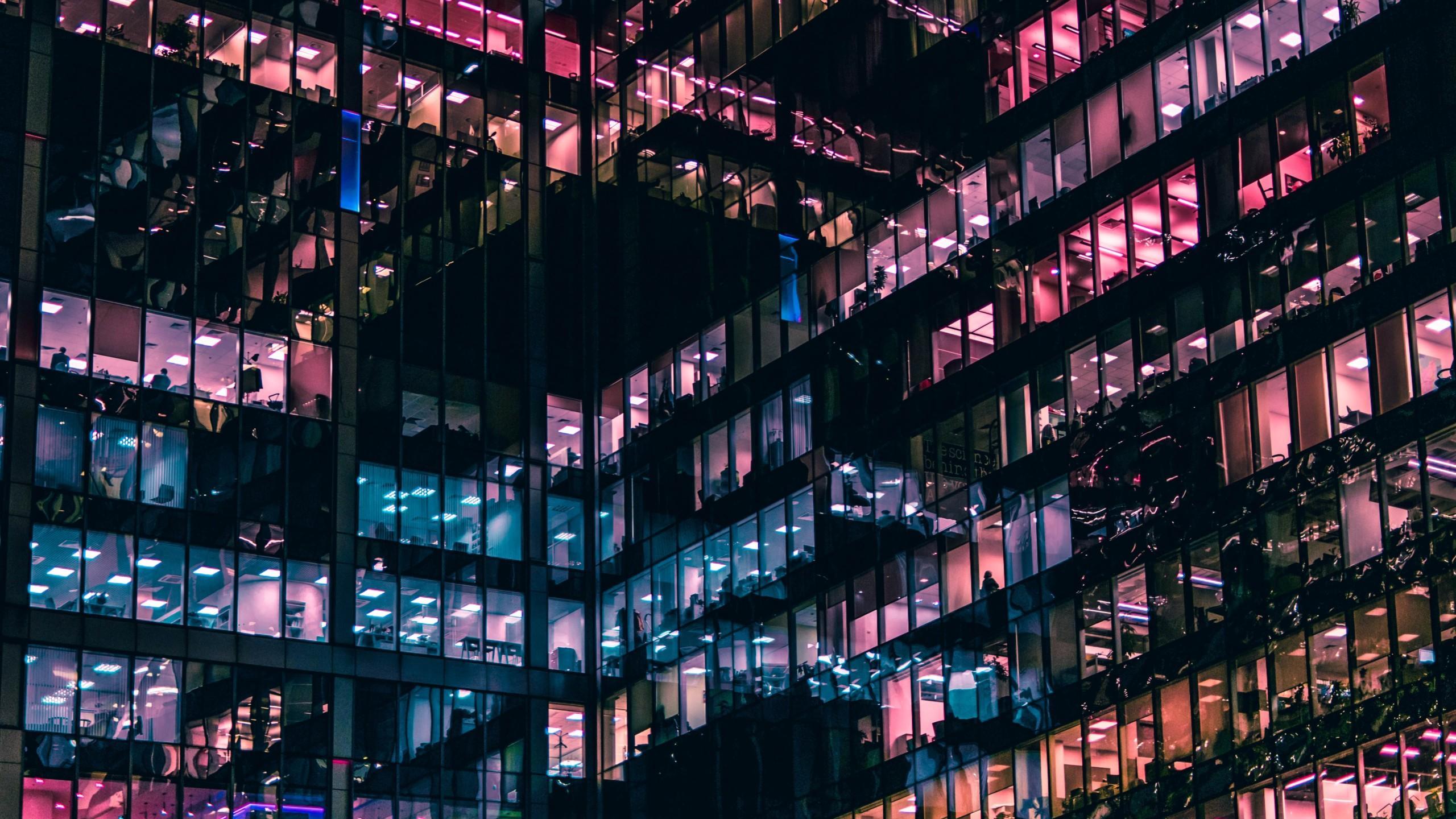
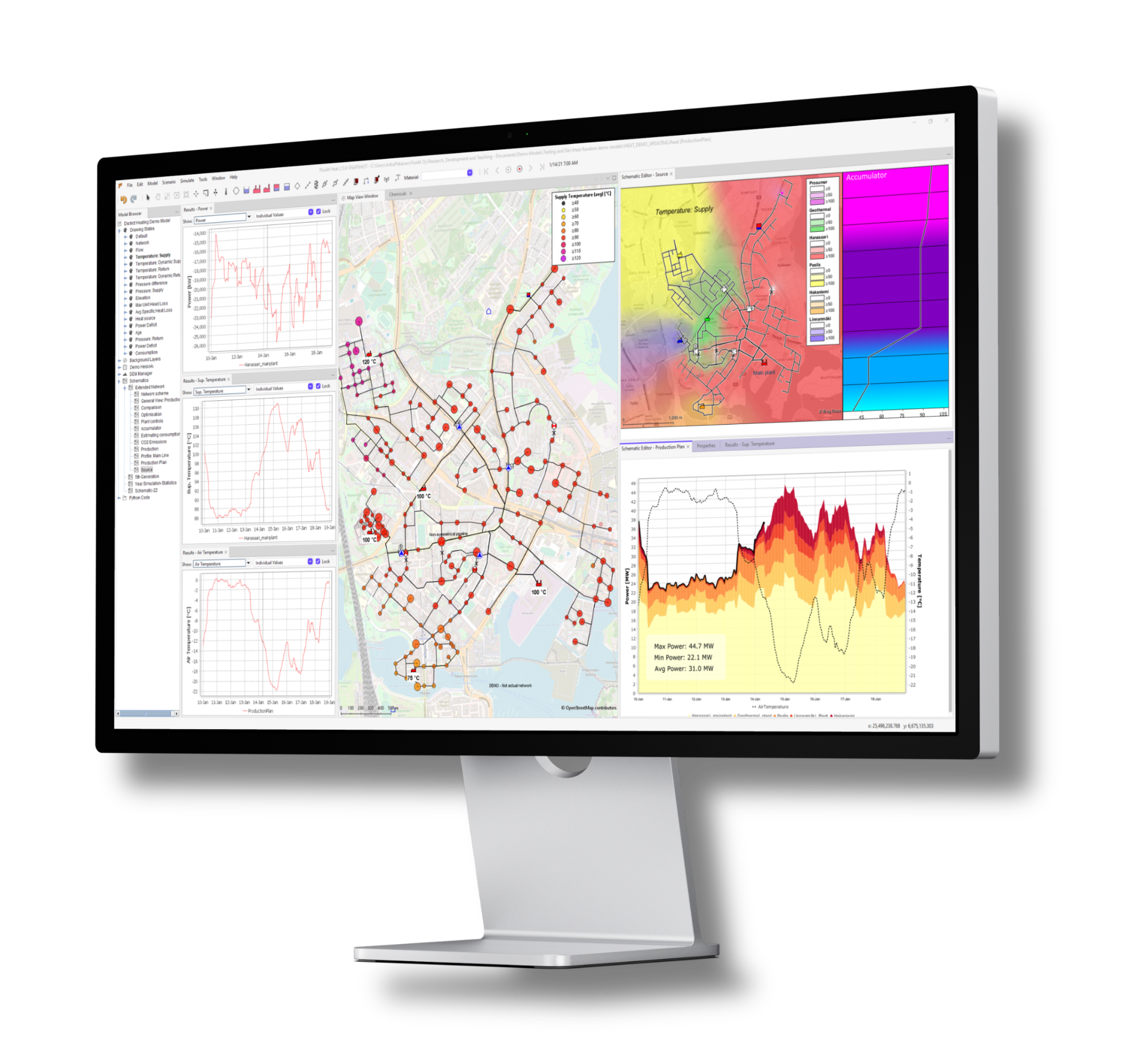
2.8 Release Highlights
Fluidit Heat:
Create economical production plans by combining simulation data with real-world performance.
Fluidit Storm & Sewer:
Faster city-scale 1D simulations and improved 2D and 1D-2D coupled simulations.
Fluidit Water:
Enhanced control methods for critical network components, such as pump batteries, reservoirs, and valves.
Fluidit Vision:
Easily collaborate with your team using the new commenting features.
Common feature highlights
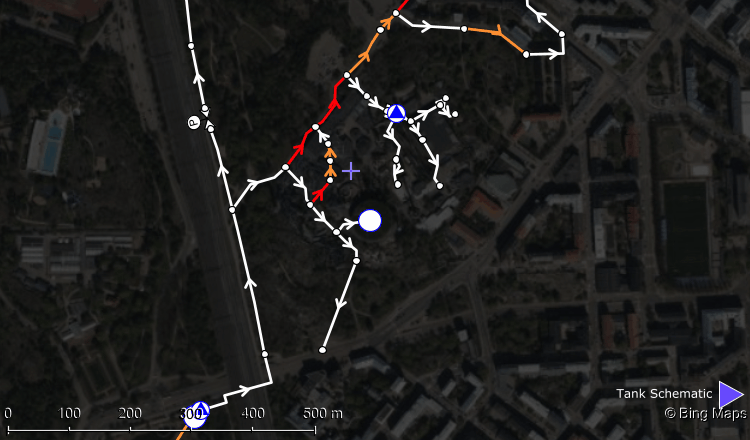
Navigate with intuitive dashboards
You can now link schematic objects, such as Time Series Figures, Profile Figures, and Shapes, to any schematic page. These links allow you to open the target page directly from the schematic view, making navigation more intuitive and interactive.
Results View with Context-Aware Filtering
The Results View now automatically filters available results based on your current map view selection. This makes result lists more compact and relevant—helping you quickly find the data you need without unnecessary clutter.
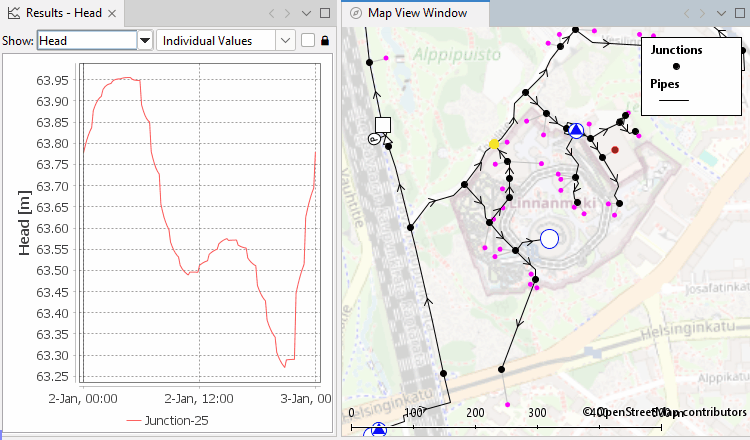
Smarter District Metering with Linked Zones and Data Sources
Managing district metering, such as water and energy balance, is now more streamlined and automated with new connections between Data Source Tags, Zones, and Data Source Positions.
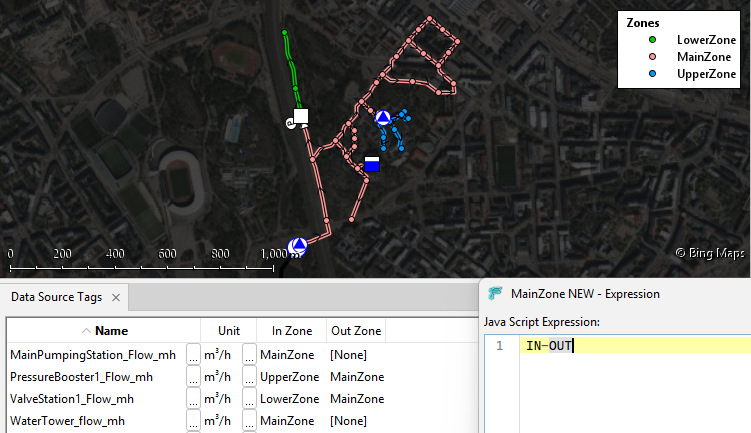
What does this means in practice?
• Data Source Tags now include two new properties: “In Zone” and “Out Zone“, indicating whether the tag supplies or extracts data from a zone.
• Data Source Positions can reference a zone using the “Balance Zone” property.
• Data Source Positions can automatically collect data from all tags feeding the zone using the “IN” variable, and from all tags drawing from the zone using the “OUT” variable.
These improvements eliminate the need to manually list each tag in the Data Source Position, making maintenance easier, especially with large tag sets. For example, if a new consumer with live data is added, you can mark their tag as Out Zone to exclude it from the water balance. There is no need to modify the Data Source Position itself.
Explore the product-specific highlights
Fluidit Heat
The Fluidit Heat 2.8 boasts major feature upgrades that elevate the energy system modeling capabilities beyond your expectations.
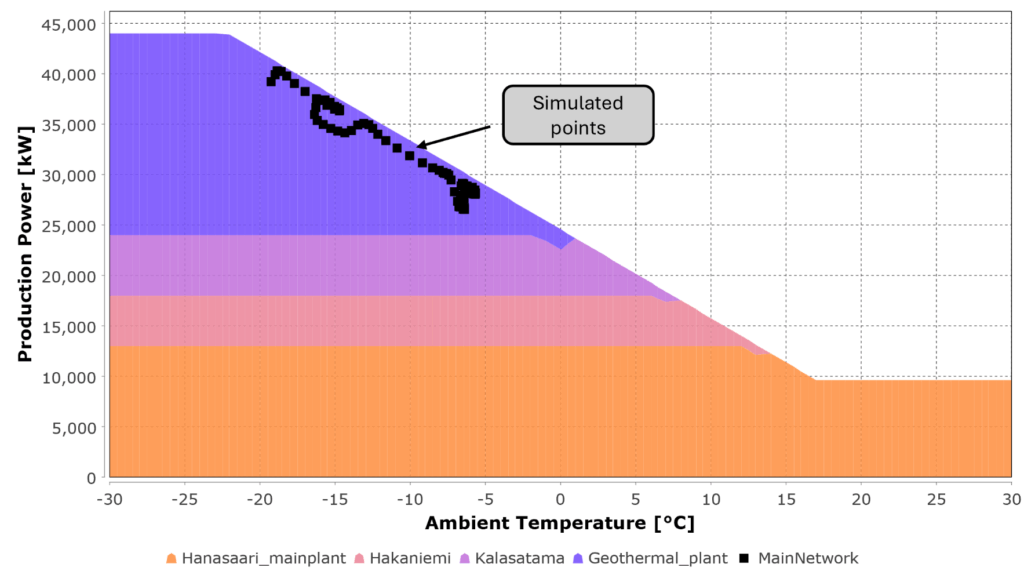
Production Plan Figure
Visualize. Optimize. Decarbonize.
Our production plan tool reveals how district heating plants operate across temperature ranges showing which units start, stop, or share the load as demand changes. By combining simulation data with real-world performance, you can easily identify optimization opportunities and plan for a more efficient, low-carbon heat supply.
Consumer Heat Pumps
Incorporate heat pumps into the network model
Capture how consumer heat pumps interact with district heating. Each closed demand can include its own heat pump and COP curve, enabling realistic simulations of hybrid heating behavior. Explore flexibility, efficiency, and decarbonization potential — all within the same model.
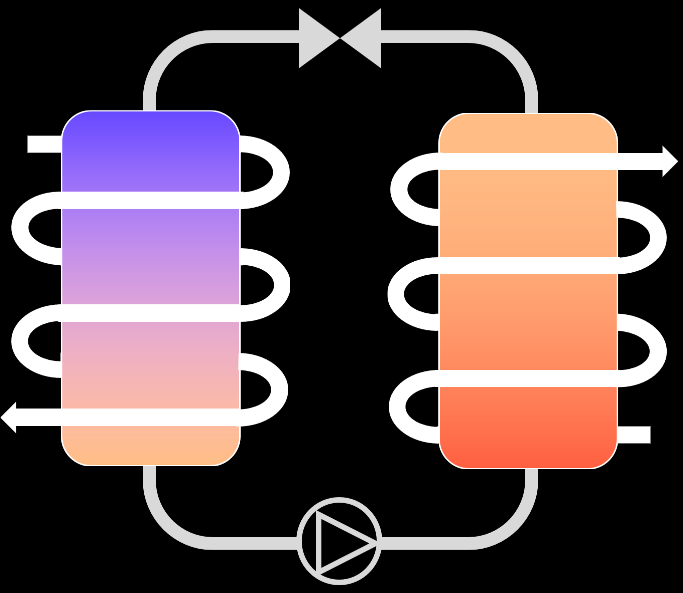
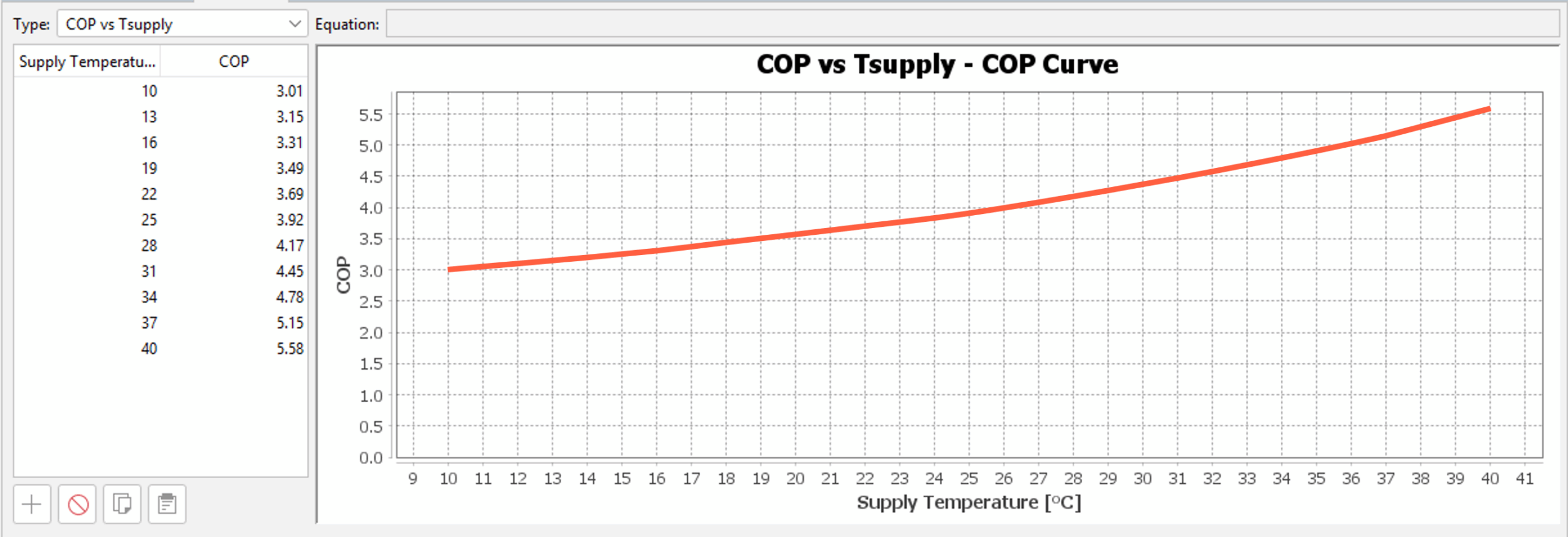
Automatic COP Curve Generator
Streamlining your workflow
We know that creating Coefficient of Performance (COP) curves can be time-consuming — that’s why we built a dedicated tool to generate them for you. Simply select your refrigerant, such as R-134a or R-1234ze, and define the target temperature. The tool automatically calculates the thermodynamic cycle and produces accurate COP curves across different heat source temperatures — ready to be used in your simulations.
(Currently available as a script on our Wiki page — integration into the software is coming soon.)
Pipe Capacity Results
Know your network’s true capacity
The new pipe capacity feature shows how much additional flow or power your network can handle — in liters per second, kilowatts, or percent — before reaching defined limits. Set thresholds using velocity or unit head loss, and instantly see the remaining capacity in both absolute and relative terms. Identify bottlenecks, plan expansions, and operate with confidence.
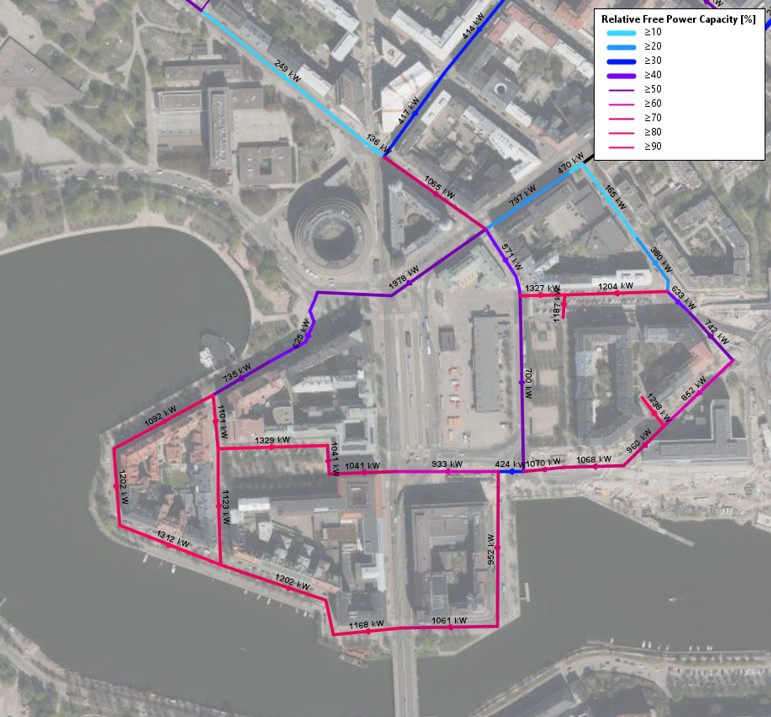
Enhanced UI, Validators, and Much More!
We’ve enhanced the user experience throughout the software.
The pipe sizing tool now features a cleaner and more intuitive interface.
Validator warnings help you build realistic and stable models — for example, ensuring consumers aren’t placed directly before or after pumps.
We’ve also improved control valve logic: by default, junction valve diameters now automatically match connected pipe sizes, preventing unrealistic power deficit results. Small updates, big improvements to usability and accuracy.
New control logics ensure the Pump Battery and Valve components can maintain precise pressure at control nodes.
Fluidit Storm & Sewer
Improved 1D performance and enhanced 2D velocity accuracy for flood simulations.
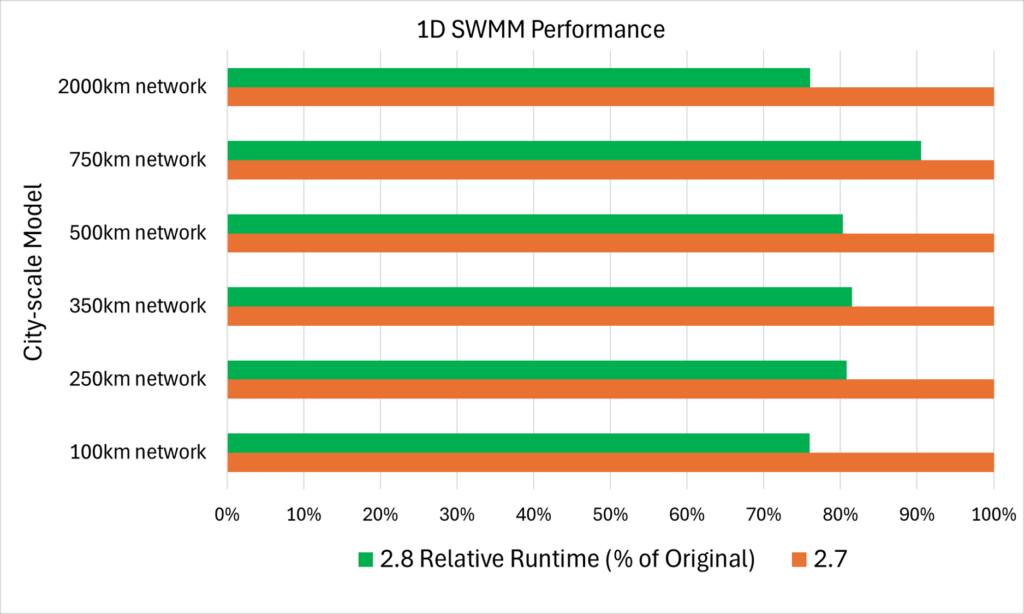
Faster simulations
Save time in your workflow
Version 2.8 delivers 10-25% faster runtimes for real city-scale 1D models than the previous software version. This helps speed up planning work and the operation of real-time models. At Fluidit, we are committed to continuously optimizing workflows for our users.
More accurate velocity
Significant improvements in estimating complex flooding
CAFLOOD 2D velocity calculations have been enhanced, resulting in outputs that align more closely with those produced by solvers based on the full shallow water equations.
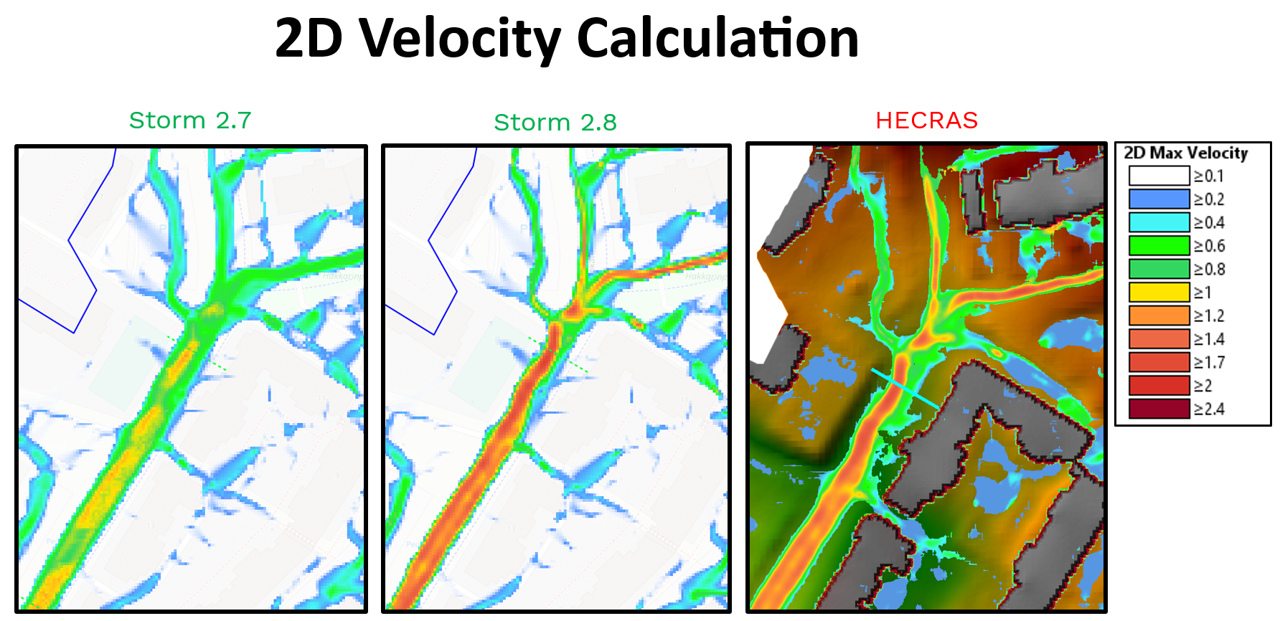
Fluidit Water
Enhanced control options and smarter pipe sizing tailored to your design standards.

Remote Node Pressure Control
Ensure service quality
With Fluidit’s Pump Battery and Valve components, you can maintain precise pressure control also in remote system nodes —thanks to their smart integration with a control node. This helps prevent over-pressurization near the pump, keeping your system safe and efficient.
Reservoir Time Series
Run Reservoirs using Time Series
Fluidit reservoirs can now harness Time Series data as a dynamic Head input. Seamlessly integrate live data into your model whether for direct simulation or as reference data to fine-tune calibration. This unlocks real-time responsiveness and more intelligent decision-making.
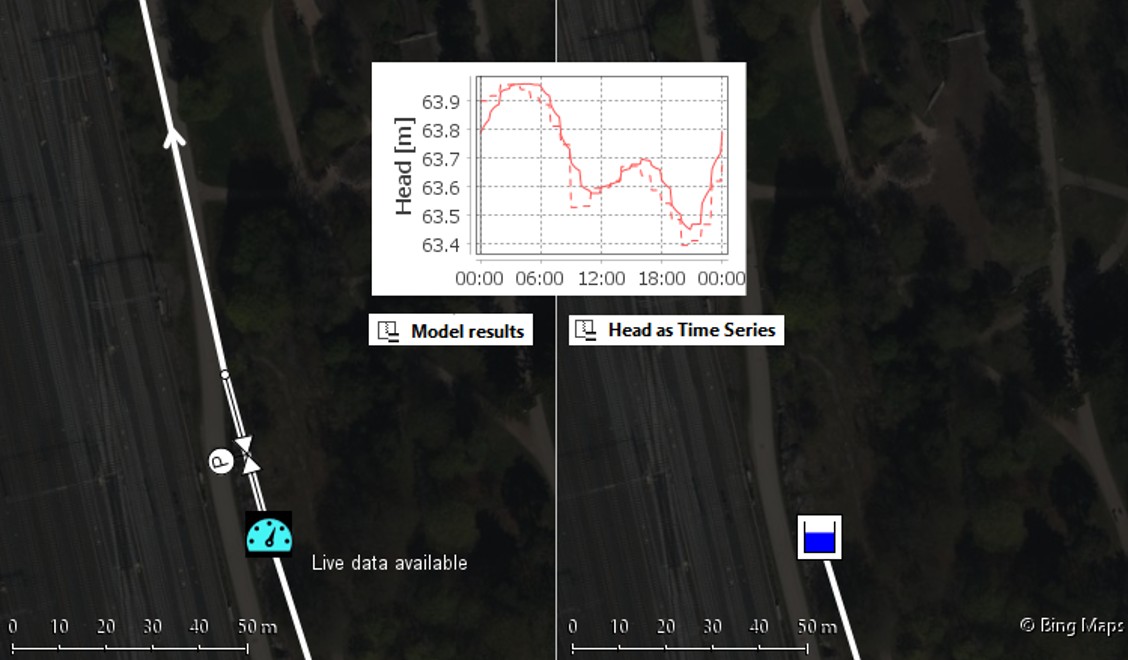
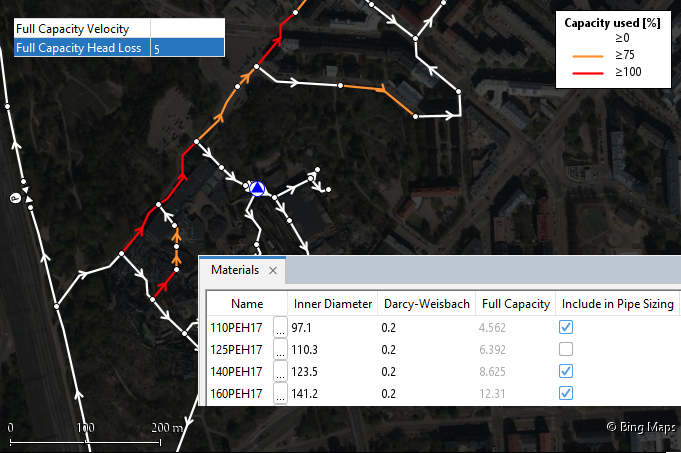
Updated Full Capacity Result
Smart pipe sizing
Fluidit’s upgraded pipe material library now makes pipe sizing smarter and more flexible. By setting your preferred pipe velocity or unit headloss in the model properties, the system automatically calculates each pipe’s full capacity—tailored to your design standards. You can also evaluate existing pipes to see how much capacity is in use and how much remains available. And when sizing new pipes, you can now define which pipe materials are selectable in the dimensioning tool, giving you better control over your design workflow.
Fluidit Vision
Communicate with the entire team via web browser.
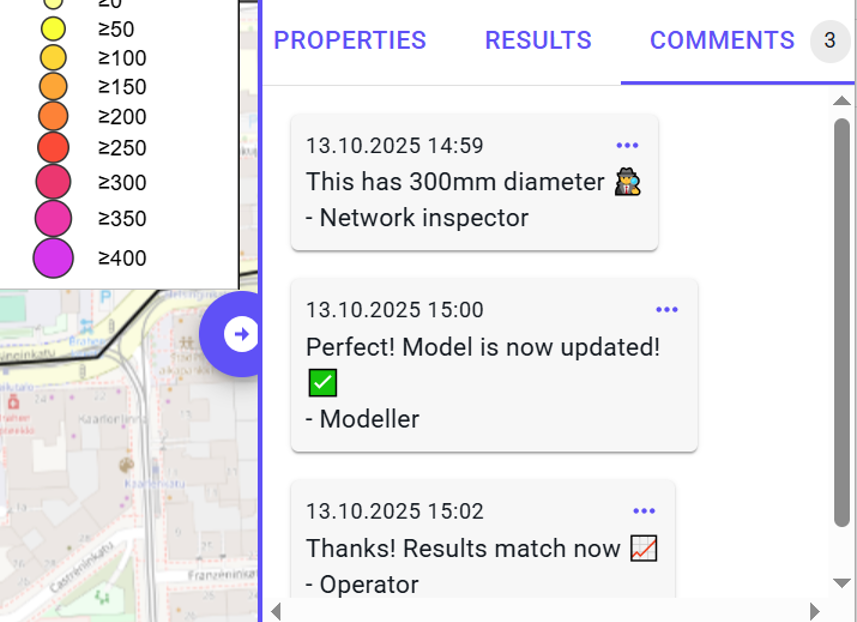
Commenting features
Share your ideas and comments with your team and stakeholders
With Fluidit Vision, modelers, managers, and operators can easily collaborate by commenting on any part of the model. Communication is faster, more transparent, and more secure—no desktop software needed, just a web browser.
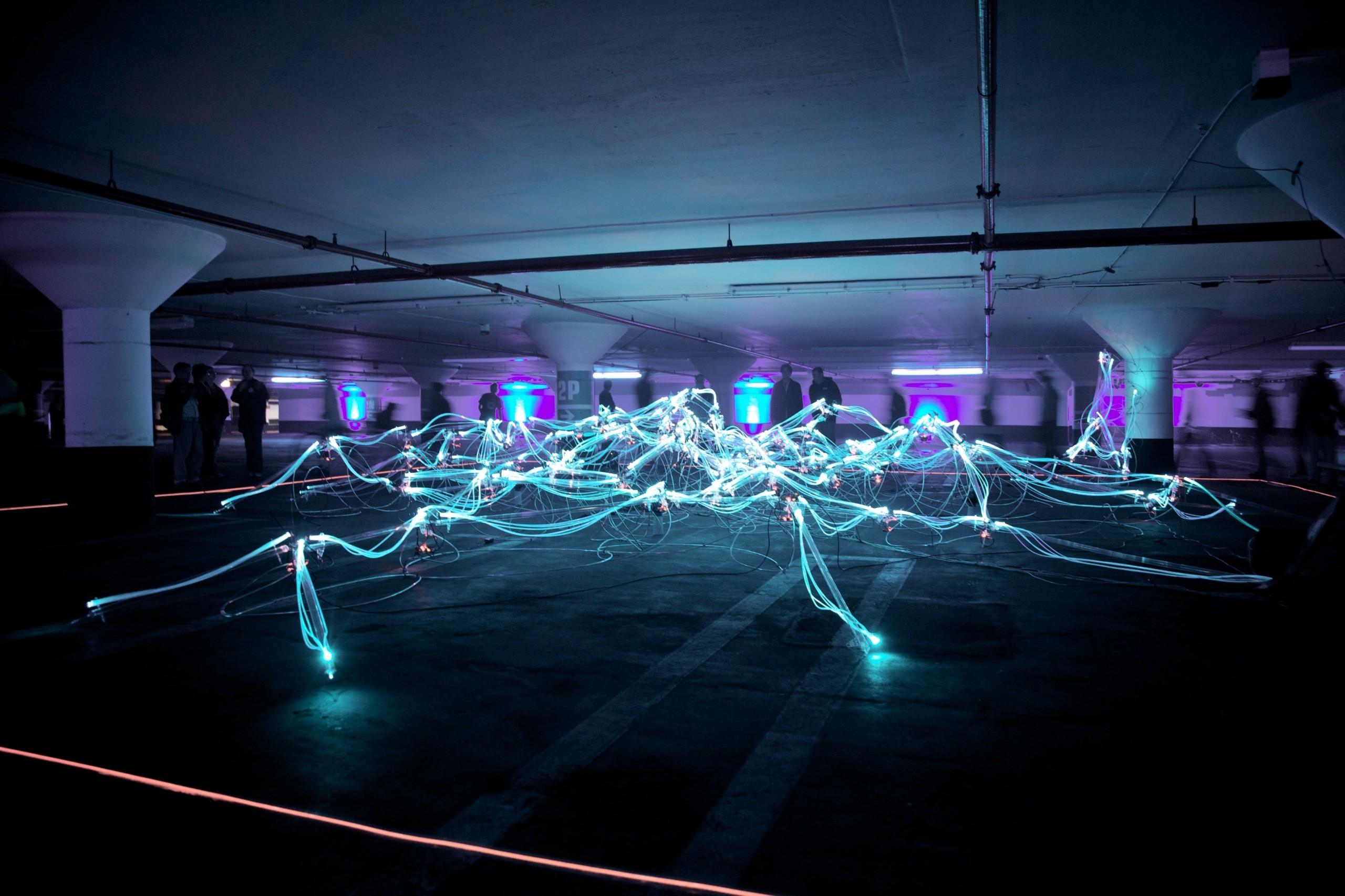
Ready to experience Fluidit 2.8?
Experience the full potential of our latest release. Contact our experts to learn more.
Solutions for water and energy systems
We think that water and energy are inseparable. Fluidit has developed a state-of-the-art software suite that uniquely caters to the complex interactions of urban water and energy systems. Fluidit’s intuitive and highly flexible user interface is shared across all our products, ensuring quick learning, regardless of which software you use. Learn one, know all of them.


